Clear call lists
This feature will clear all dialed numbers, as well as
numbers of answered calls and missed calls. You cannot
undo this operation, so be careful.
Note: Also, see “Call log” on page 25.
1.
Press Menu 2-4 (Call log - Clear call lists).
2.
Highlight either All, Missed, Received, or Dialed
and press OK (All will clear all call lists, while the
others clear their respective call lists).
Note: When the Dialed calls list is cleared, the shortcut
list (the list that appears when you press
and
a scroll key) is also cleared.